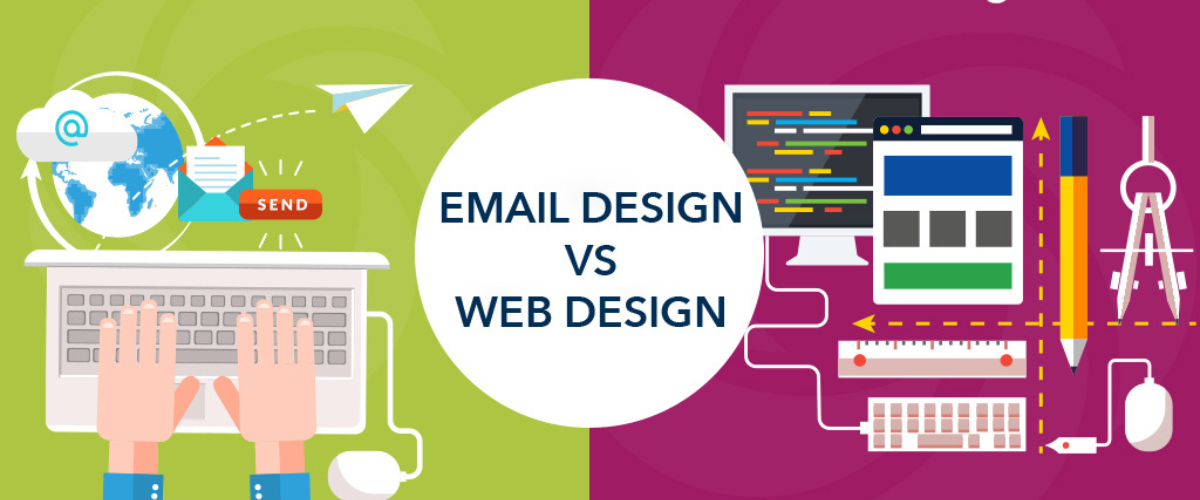
For those unfamiliar with coding, it might seem like code is an arcane language, akin to deciphering ancient Egyptian hieroglyphs. However, as one delves into various coding languages, the nuances of each become apparent, particularly in the realm of email marketing. Coding an email, specifically using HTML, differs significantly from the HTML used in web design. In this exploration, we will dissect these distinctions and unveil why coding emails demands a unique approach compared to webpages.
Table of Contents:
What are HTML Email Design and Web HTML Design?
- Overview of HTML’s role in web design.
- Distinct characteristics of HTML in email design.
- Importance of Understanding HTML Differences for Email Design
The impact of differences on the practical aspects of email development.
10 Key Differences Between HTML Email Design and Web HTML Design
Difference 1: Structure and Layout
- Table-Based Layout in Email
- Utilizing tables for consistent rendering across diverse email clients.
- Overcoming challenges with older clients, especially Outlook.
- CSS and Div-Based Layout on the Web
- Embracing CSS for flexible and dynamic web layouts.
- The shift towards div-based layouts in modern web design.
- Difference 2: Styling and Design
- CSS Support and Limitations in Emails
- Evolution of CSS support in email clients.
- Exciting possibilities within the constraints of email CSS.
- Web HTML Design Freedom and Flexibility
- Leveraging CSS for comprehensive styling in web design.
- The expansive toolkit available to web designers for creative freedom.
Difference 3: Typography and Fonts
- Font Support in Emails
- Limitations on font choices in email design.
- Recommendations for email-friendly fonts.
- Web Fonts and Typography Options
- Extensive options for custom fonts and text effects in web design.
- Seamless integration of fonts using services like Google Fonts.
- Difference 4: Responsive Design
- Challenges of Responsive Design in Email
- Necessity of responsive design in the diverse landscape of email clients.
- Tools and techniques for creating responsive emails.
- Responsive Web Design and Techniques
- Fluid adaptation to various screen sizes and devices in web design.
- Examples of responsive design enhancing user experience on the web.
Difference 5: Interactivity, Animation, and JavaScript
- Limited Interactivity and Animation in Emails
- Constraints on CSS animation and JavaScript support in emails.
- Creative workarounds, such as animated GIFs, to introduce interactivity.
- Web HTML Interactivity with JavaScript
- The extensive role of JavaScript in creating interactive web elements.
- Contrasts in tracking user interactions between email and web environments.

